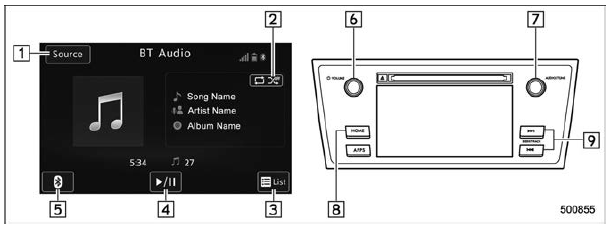The Bluetooth audio system enables
users to enjoy listening to music that is
played on a portable player on the vehicle
speakers via wireless communication.
This audio system supports Bluetooth, a
wireless data system capable of playing
portable audio music without cables. If
your device does not support Bluetooth,
the Bluetooth audio system will not function.
WARNING
- Do not operate the player's controls
or connect to the Bluetooth
audio system while driving.
Doing so may result in loss of
control of your vehicle and cause
an accident or serious injury.
- Your audio unit is fitted with
Bluetooth antennas. People with
implantable cardiac pacemakers,
cardiac resynchronization therapy-
pacemakers or implantable
cardioverter defibrillators should
maintain a reasonable distance
between themselves and the
Bluetooth antennas. The radio
waves may affect the operation
of such devices.
- Before using Bluetooth devices,
users of any electrical medical
device other than implantable
cardiac pacemakers, cardiac resynchronization
therapy-pacemakers
or implantable cardioverter
defibrillators should consult
the manufacturer of the device
for information about its operation
under the influence of radio
waves. Radio waves could have
unexpected effects on the operation
of such medical devices.
|
| CAUTION
Do not leave your portable player in
the vehicle. In particular, high temperatures
inside the vehicle may
damage the portable player. |
Control screen and audio panel
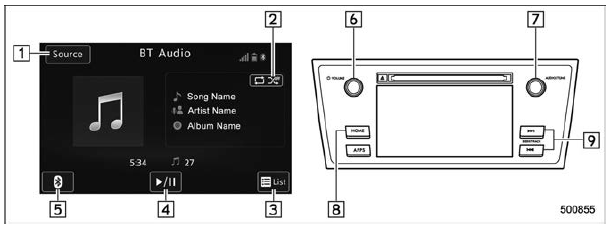
|
No. |
Function |
| 1 |
Select to display the audio source
selection screen |
| 2 |
Select to display the play mode
currently selected. Refer to "Select
play mode" . |
| 3 |
Select to display as a list (for the
models with AVRCP Ver. 1.4 or higher). |
| 4 |
The track pauses when touched during
playback and plays when touched
during pause |
| 5 |
Select to open Bluetooth Settings.
Refer to "Setting Bluetooth details"
. |
| 6 |
Turn to adjust volume.
Press to turn the audio system on/off. |
| 7 |
Turn to select a track.
Press to select an audio source. Refer to "Selecting an audio source" |
| 8 |
Select to display the sound setting
screen. Refer to "Unit settings" . |
| 9 |
Press to select a track.
Press and hold to fast forward/rewind. |
NOTE
- Depending on the Bluetooth device
that is connected to the system, the
music may start playing when selecting
the key while it is paused. Conversely,
the music may pause when
selecting the key while it is playing.
- In the following conditions, the system
may not function:
- The Bluetooth device is turned
off.
- The Bluetooth device is not connected.
- The Bluetooth device has a low
battery.
- It may take time to connect the
phone when Bluetooth audio is being
played.
- For operating the portable player,
see the instruction manual that comes
with it.
- If the Bluetooth device is disconnected
due to poor reception from the
Bluetooth network when the ignition
switch is in the "ACC" or "ON" position,
the system will automatically
reconnect to the portable player.
- If the Bluetooth device is disconnected
on purpose, such as it was
turned off, this does not happen.
Reconnect the portable player manually.
- Bluetooth device information is registered
when the Bluetooth device is
connected to the Bluetooth audio system.
When selling or disposing of the
vehicle, remove the Bluetooth audio
information from the system. Refer to
"Bluetooth settings" .
Connecting a Bluetooth device
To use the Bluetooth audio system, it is
necessary to register a Bluetooth device
with the system.
- Registering an additional device
- Select the "Select Add" key on the
Bluetooth audio control screen.
- For more information: Refer to "Registering/
connecting Bluetooth device"
66.
- Selecting a registered device
- Select the "Select Device" key on the
Bluetooth audio control screen.
- For more information: Refer to "BT
Devices Connection screen" .
How to change the source
Select the "BT Audio" key on the source
select screen. Refer to "Selecting an audio
source" .
NOTE
Depending on the type of portable
player connected, some functions
may not be available and/or the screen
may look differently than shown in this
manual.
Select play mode
The play mode settings display will appear
when play mode key is touched. Select
the preferred play mode from the following
items.
NOTE
If the connected device does not support
the group repeat mode, the group
functions are not available. |
 iPod
iPod AUX
AUX