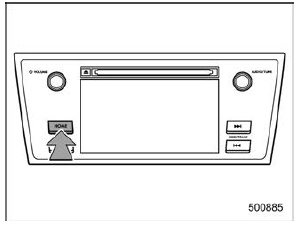Subaru Legacy BN/BS (2015-2019) Owners Manual: Selecting a function menu
Subaru Legacy BN/BS (2015-2019) Owners Manual / Audio / Audio set / Basic operation / Selecting a function menu
Press the HOME button to display home screen.
|
 Selecting an audio source
Selecting an audio source
Press the AUDIO/TUNE knob.
Select the desired source.
Example: Source select screen
NOTE
If the audio control screen appears,
select the "Source" key on the audio
sc ...
 Unit settings
Unit settings
Sound quality adjustment, screen adjustment,
and information of the audio unit are
displayed.
Press the HOME button on the audio
panel.
Touch the "SETTINGS" key.
Select t ...
Other materials:
Rearview camera system wiring diagram
1. SEDAN MODEL (6.2 INCH DISPLAY)2. SEDAN MODEL (7 INCH DISPLAY WITHOUT AUDIO AMPLIFIER)3. SEDAN MODEL (7 INCH DISPLAY WITH AUDIO AMPLIFIER)4. OUTBACK MODEL (6.2 INCH DISPLAY)5. OUTBACK MODEL (7 INCH DISPLAY WITHOUT AUDIO AMPLIFIER)6. OUTBACK MODEL (7 INCH DISPLAY WITH AUDIO AMPLIFIER) ...
© 2017-2024 Copyright www.sulegacy.com