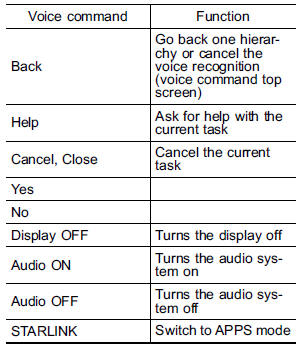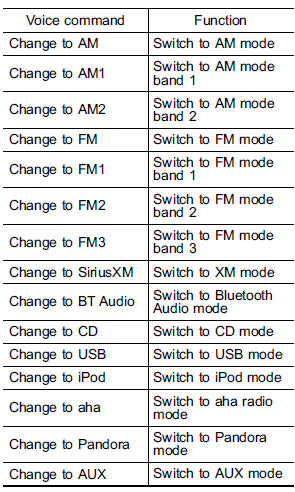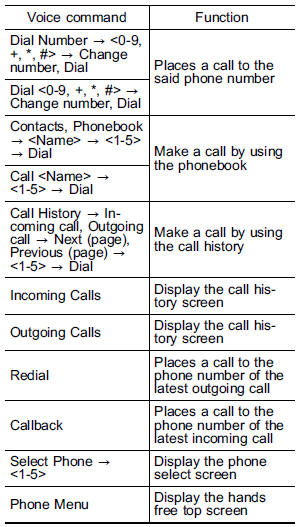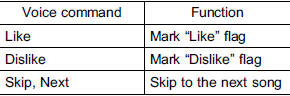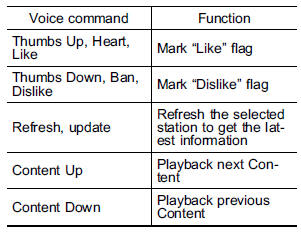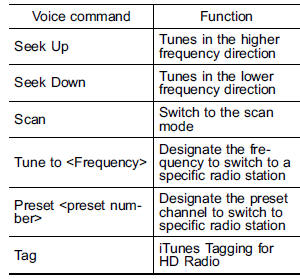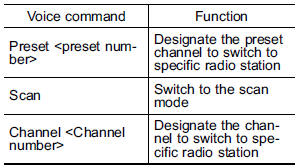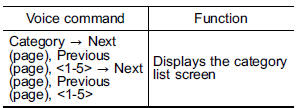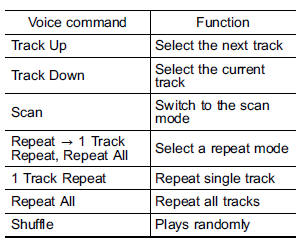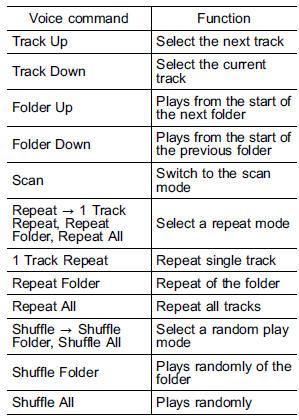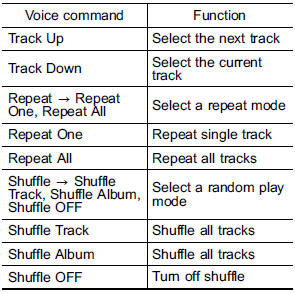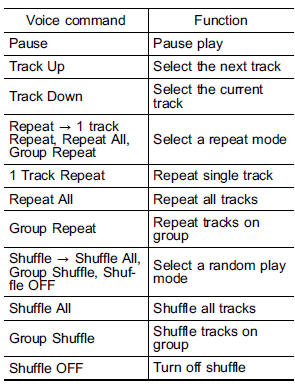Subaru Legacy BN/BS (2015-2019) Owners Manual: Command list
Recognizable voice commands and their actions are shown below. NOTE
Basic command
Commands for changing the audio mode
Commands for hands-free phone
Commands for Pandora
Commands for aha
Commands for AM/FM control
Commands for SiriusXM radio control
Commands for CD control
Commands for MP3/WMA/AAC, USB control
Commands for iPod Control
Commands for Bluetooth audio control
|
 Voice command system operation
Voice command system operation
Press the talk switch on the steering
wheel.
After the voice command top screen has
been displayed, speech guidance will
commence.
NOTE
When the voice command mode is
audio mode, voic ...
 What to do if
What to do if
Troubleshooting
there is a problem with the hands-free system or a Bluetooth device, first
check the table below.
When using the hands-free system with a Bluetooth device
Symptom
...
Other materials:
Inspection mode procedure
It is possible to diagnose the DTC by performing the indicated inspection mode. After correcting the DTC, perform a necessary inspection mode and make sure that the function is resumed correctly and the DTC is recorded.1. INSPECTION MODE 1DTCItemNoteB1430IN-VEHICLE (POST EVAPORATOR) TEMPERATURE SENS ...
© 2017-2026 Copyright www.sulegacy.com


 >: Numbers,
titles or
names to be spoken
>: Numbers,
titles or
names to be spoken ): There is no
need to
speak the command, the voice
command system will recognize
the content.
): There is no
need to
speak the command, the voice
command system will recognize
the content.