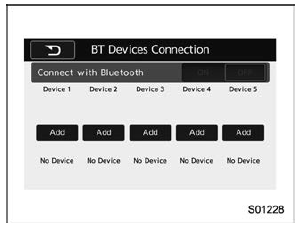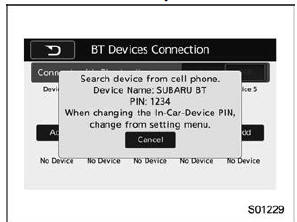Subaru Legacy BN/BS (2015-2019) Owners Manual: Registering a Bluetooth phone for the first time
To use the hands-free system, it is necessary to register a Bluetooth phone with the system. For details about registering a Bluetooth device: Refer to "Registering a Bluetooth Audio device for the first time" .
|
 Registering/connecting Bluetooth device
Registering/connecting Bluetooth device
You can register up to five devices,
regardless of whether they are Bluetooth
phones or audio devices.
NOTE
Once the phone has been registered,
it is possible to use the handsfree
sys ...
 Registering a Bluetooth Audio device
for the first time
Registering a Bluetooth Audio device
for the first time
To use the Bluetooth Audio, it is necessary
to register an audio device with the
system.
The device registration procedure is the
same for both the hands-free system and
Bluetooth audio.
&n ...
Other materials:
Installation
1. Install the oil pump. Oil Pump > INSTALLATION2. Install the oil pump chain cover. Oil Pump Chain > INSTALLATION3. Install the front differential assembly. Front Differential Assembly > INSTALLATION4. Install the drive pinion shaft assembly. Drive Pinion Shaft Assembly > INSTALLATION5. Install ...

 tab and then the
"SETTINGS"
screen will appear.
tab and then the
"SETTINGS"
screen will appear.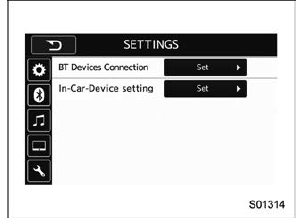
 tab is selected)
tab is selected)