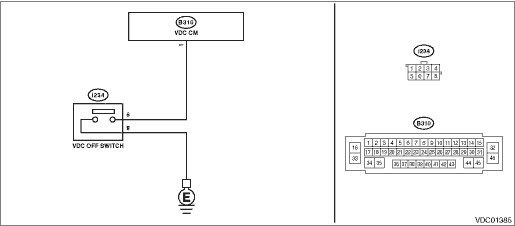Subaru Legacy BN/BS (2015-2019) Service Manual: Vdc off indicator light does not go off
DETECTING CONDITION: • Defective combination meter • Defective CAN communication • VDC OFF switch is shorted. TROUBLE SYMPTOM: When starting the engine, VDC OFF indicator light is kept ON. WIRING DIAGRAM: NOTE: For the coupling connector, refer to “WIRING SYSTEM”. Vehicle dynamics control system Vehicle Dynamics Control System
|
 Inspection
Inspection
(1)Ignition switch(7)VDC OFF indicator light(13)VDC warning light & VDC indicator light(2)OFF(8)Electronic parking brake warning light(14)2 seconds or more(3)ON(9)Hill hold indicator light(15)Electron ...
 Vdc warning light and vdc indicator light do not go off
Vdc warning light and vdc indicator light do not go off
DETECTING CONDITION:• Defective combination meter• Defective engine• Defective CAN communicationTROUBLE SYMPTOM:When starting the engine, the VDC warning light & VDC indicator light ...
Other materials:
Specification
Lubrication methodForced lubricationOil pumpPump typeTrochoid typeNumber of teethInner rotor7Outer rotor8Outer rotor diameter - Thicknessmm (in)76 - 30.2 (2.99 - 1.19)Performance(Oil temperature 80°C (176°F))600 r/minDischarge pressurekPa (kg/cm2, psi)98 (1.0, 14)Discharge rateL (US qt ...