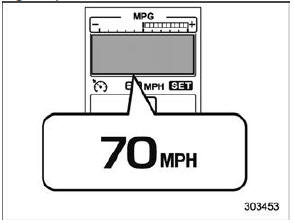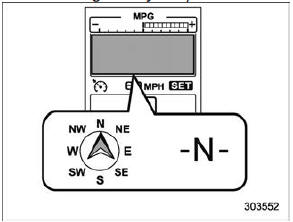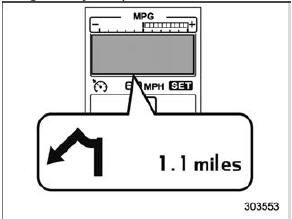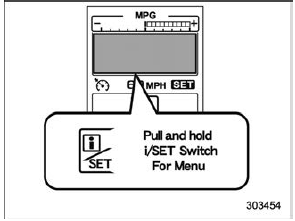Subaru Legacy BN/BS (2015-2019) Owners Manual: Basic screens
By operating the " Default screen:
Average fuel consumption screen:
This screen displays the average rate of fuel consumption since the trip meter was last reset. Current fuel consumption screen:
This screen displays the rate of fuel consumption at the present moment. Driving information screen:
This screen displays the journey time (the time that has elapsed since the ignition switch was turned to the "ON" position) and journey distance (the distance that has been driven since the ignition switch was turned to the "ON" position). Digital speed screen:
This screen displays the current vehicle speed. Multi Media Link screen (while not selecting the destination) (models with genuine SUBARU navigation system):
Multi Media Link screen (while selecting the destination) (models with genuine SUBARU navigation system):
Menu screen entering screen:
While this screen is selected, pull and hold the " /SET" switch to enter the menu screen. |
 Warning screen
Warning screen
Example of warning
If there is a warning message or a
maintenance notification, it will appear for
approximately 5 seconds. Take the appropriate
actions based on the messages
indicated.
&nbs ...
 Telltale screen
Telltale screen
Telltale screen
When the corresponding situation occurs,
the following telltales will be displayed on
the telltale screen.
Mark
Name
Door open indicator
...
Other materials:
Removal
CAUTION:Be sure to prevent water or oil from contacting the connector terminal of secondary speed sensor. If adhesion occurs, replace with a new part.1. Remove the transmission from the vehicle. Automatic Transmission Assembly > REMOVAL2. Remove the transmission cover on the transmission upper side ...

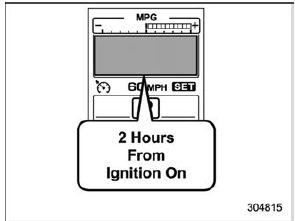
 " or "
" or "
 " switch on the
steering wheel, you can change the
screen that is always displayed.
" switch on the
steering wheel, you can change the
screen that is always displayed.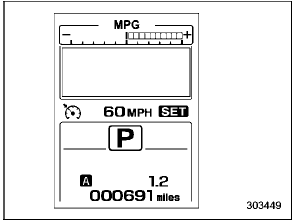
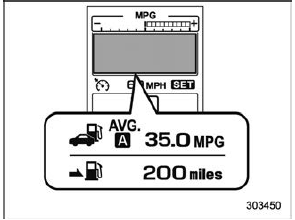
 : Fuel consumption
: Fuel consumption : Driving range on remaining fuel
: Driving range on remaining fuel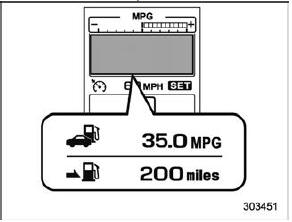
 : Fuel consumption
: Fuel consumption : Driving range on remaining fuel
: Driving range on remaining fuel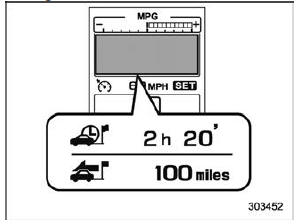
 : Journey time
: Journey time : Journey distance
: Journey distance