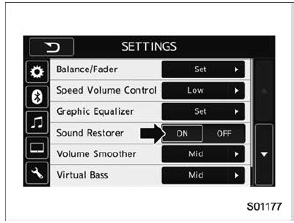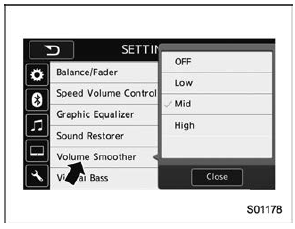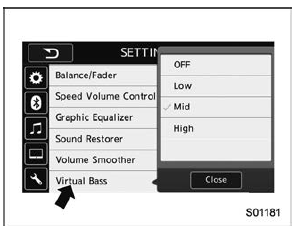Subaru Legacy BN/BS (2015-2019) Owners Manual: Sound settings
Touch the
Refer to the following table for the adjustment range of each audio setting item and default value.
"Balance/Fader" A good balance of the left and right stereo channels and of the front and rear sound levels is important for good quality audio program listening. Keep in mind that when listening to a stereo recording or broadcast, changing the right/left balance will increase the volume of 1 group of sounds while decreasing the volume of another. Touch the "Set" key of the "Balance/Fader" key. The "Balance/Fader" screen will appear.
"Speed Volume Control" The system adjusts to the optimum volume and tone quality according to vehicle speed to compensate for increased vehicle noise.
"Graphic Equalizer" You can adjust the sound quality by increasing/decreasing the gain for each frequency range.
"Sound Restorer" You can play compressed audio data with a sound quality that is close to the original sound. Select the "ON" or "OFF" key by the right side key of the "Sound Restorer" key.
"Volume Smoother" This function reduces the difference in volume among the sound sources to be played.
"Virtual Bass" This function enables you to adjust the bass tone.
"Vocal Image Control" Refer to ""Balance/Fader"" . |
 Bluetooth settings
Bluetooth settings
Touch the tab to set Bluetooth
Item
Function
BT Devices
Connection
Select to pair/connect the Bluetooth
devices
In-Car-Device
setting
Select to ...
 Display settings
Display settings
Touch the tab to set display.
Item
Function
Day/Night
Mode
The "Auto", "Day" or "Night" key
can be selected on the pop-up
screen.
When the "Auto" key is ...
Other materials:
Most common causes of corrosion
The most common causes of corrosion
are:
The accumulation of moisture retaining
dirt and debris in body panel sections,
cavities, and other areas.
Damage to paint and other protective
coatings caused by gravel and stone
chips or minor accidents.
Corrosion is accelerated ...

 tab to set the sound
quality
tab to set the sound
quality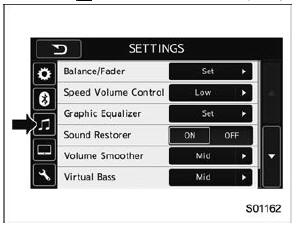
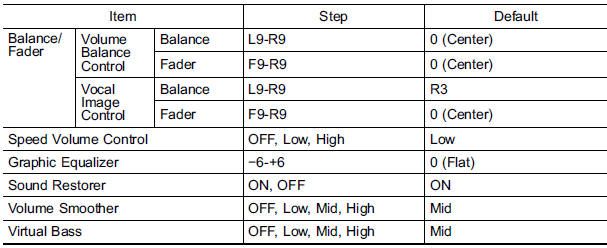
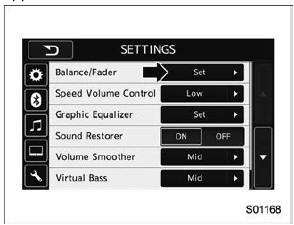
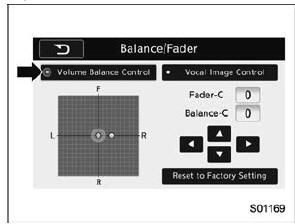
 " or
"
" or
" " key.
" key. " or
"
" or
"  " key.
" key.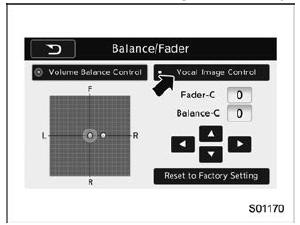
 " or
"
" or
" " key.
" key. " or
"
" or
" " key.
" key.
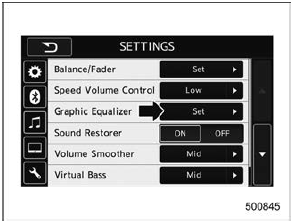
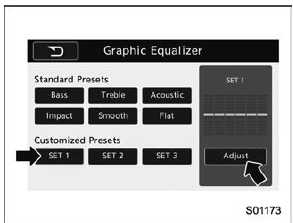
 " or "
" or "
 " key.
" key.