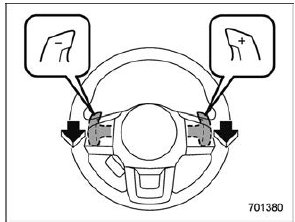Subaru Legacy BN/BS (2015-2019) Owners Manual: Selection of manual mode
With the vehicle either moving or stationary, move the select lever from the "D" position to the "M" position to select the manual mode
1) Upshift indicator When the manual mode is selected, the gear position indicator and upshift indicator and/or downshift indicator on the combination meter illuminate. The gear position indicator shows the currently selected gear in the 1st-to-6th gear range.
The upshift and downshift indicators show
when a gearshift is possible. When the
upshift indicator " Gearshifts can be performed using the shift paddle behind the steering wheel.
To upshift to the next higher gear position, pull the shift paddle that has "+" indicated on it. To downshift to the next lower gear position, pull the shift paddle that has "-" indicated on it. To deselect the manual mode, return the select lever to the "D" position from the "M" position. While driving with the select lever in the "D" position, if you change gears by operating the shift paddle, the gear position indicator light illuminates and shows the current gear condition.
NOTE Please read the following points carefully and bear them in mind when using the manual mode.
|
 Shift lock release using the shift lock release portion
Shift lock release using the shift lock release portion
Perform the following procedure to release
the shift lock.
Apply the parking brake and stop the
engine.
Open the lid of the pocket.
1) Hole
Turn over the inner trim o ...
 Driving tips
Driving tips
NOTE
If the accelerator and brake pedals are
depressed at the same time, driving
torque may be restrained. This is not a
malfunction.
On a road surface where there is a risk
of wheelspin (fo ...
Other materials:
Remote transmitter program (models without
"keyless access with push-button start
system")
New transmitters can be programmed to
the remote engine start system in the event that a transmitter is lost, stolen,
damaged or additional transmitters are
desired (the system will accept up to eight
transmitters). New remote engine start
transmitters can be programmed according
to the follow ...

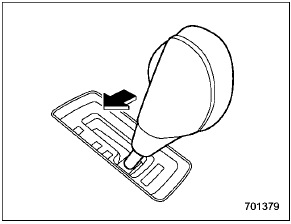
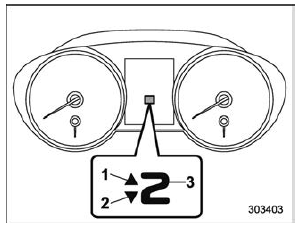
 " is on,
upshifting is
possible. When the downshift indicator
"
" is on,
upshifting is
possible. When the downshift indicator
"  " is on, downshifting is
possible. When
both indicators are on, upshifting and
downshifting are both possible. When the
vehicle stops (for example, at traffic
signals), the downshift indicator turns off.
" is on, downshifting is
possible. When
both indicators are on, upshifting and
downshifting are both possible. When the
vehicle stops (for example, at traffic
signals), the downshift indicator turns off.